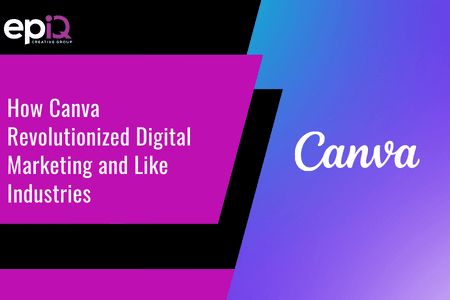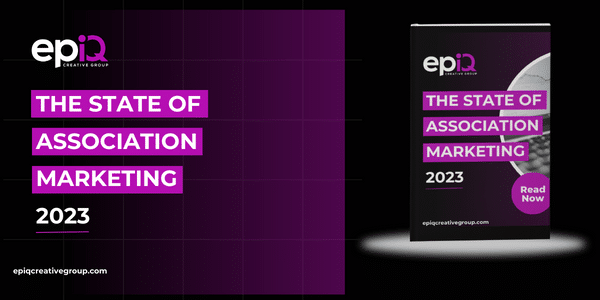How Canva Revolutionized Digital Marketing and Like Industries
In the past decade, digital marketing has become increasingly significant for businesses of all sizes. As more and more people use the internet on a regular basis, it’s vital that businesses have a strong presence there, too. However, creating attractive and effective digital marketing materials can be a challenge, especially if you don’t have a lot of design experience.
That’s where Canva comes in.
The impact of Canva on digital marketing in recent years has been massive. Today, more than 200,000 companies across the globe use Canva as one of their most efficient marketing tools. These include small start-ups and even huge, multinational corporations. In fact, about 85% of Fortune 500 companies use this online graphic design platform.
Read on to learn how Canva has revolutionized the world of digital marketing.
The World of Digital Marketing Before Canva
The global prominence of social media has encouraged marketers to penetrate these efficient channels to promote their products and services. Even social media companies acknowledge the feasibility of their platforms as marketing channels for different brands, which is why they have so many features to simplify the process of advertising within their platforms.
Canva was launched in 2013. By that time, Facebook alone had already surpassed more than 1 billion monthly active users, which the social media giant achieved in October of 2012. Other popular social media companies at that time also had a significant number of users, including Twitter (140 million) and Instagram (50 million users).
While these numbers are small compared to their current user base, they were revolutionary enough for companies to see the marketing opportunities in these channels. However, in order to create an eye-catching social media ad, brands needed to have stunning graphics that could snatch the attention of social media users. This was important, since it was (and still is) highly unlikely that social media users would be captivated by text alone.
Unfortunately, in order to develop striking visuals that could level up their social media presence, companies back then needed to hire in-house graphic design teams or outsource their needs to an agency. This put an undeniable strain on many businesses’ bottom lines.
How the Pre-Canva World Set Limitations for Small Businesses
Having a professional graphic design team create visuals is time-consuming and expensive. When companies decided to go through the in-house team route, they also needed to purchase licenses for different tools and applications, including Adobe InDesign and Photoshop.
Plus, even if they relied on a team member to create the graphics for their social media posts, the graphics still might not have generated the attention the team was expecting. If no one in the team had graphic design experience, it was extremely difficult to create striking visuals to use for their digital marketing campaigns. The result would just look unprofessional, which led to social media users seeing many unfortunate companies as sub-par brands.
This made social media marketing accessible only to companies with substantial resources. It prevented small companies from competing with bigger brands online, simply because they didn’t have the budget or the means to do so.
How Canva Changed the Digital Marketing Landscape
When Canva broke into the digital marketing scene, it quickly established itself as an easy way not only for marketers but also for small business owners to create professional-looking visuals, even if they didn’t have previous design experience.
While there were other graphics tools available before Canva entered the scene, such as Adobe Photoshop, those tools were difficult to use, especially for those who weren’t tech-savvy. While marketers and business owners could try learning these tools, it would take a long time to get a hold of them. This is why they would often end up either hiring another person to do it or settling with unappealing visuals.
Canva simplified this process. With this tool, marketers gained the ability to easily create professional-looking designs in just a couple of minutes. Because of this, Canva quickly became an industry-standard in the world of digital marketing and graphic design.
Today, this increased accessibility of design has led to a massive surge of beautiful designs on business websites and social media platforms, such as Facebook, Instagram, and Twitter. From advertisements to Facebook banners to infographics for your latest blog post, Canva has covered the needs of the design world.
Canva empowers startups to kickstart their digital presence by creating beautiful graphics quickly and easily. It also helps bigger companies save time and money by making it easier to create visuals that capture and promote their brand.
The Groundbreaking Features That Make Canva Stand Out
The main things that made Canva into the revolutionary design program that it is today are the features that they were able to provide their users. These features are what makes Canva such a vital part of a marketer’s toolkit.
But what features could possibly make Canva so special that it was able to revolutionize the world of marketing and graphic design? Here are some of the groundbreaking features that make Canva the go-to design program for digital marketers:
User-Friendly Interface
If you’ve ever used Canva, one of the first things you’ll notice is how incredibly user-friendly its user interface (UI) is. For non-designers, the UIs of tools like Adobe InDesign or Affinity Photo can be overwhelming, making it difficult to learn them. This is part of why these programs are not often used by anyone but professionals.
However, with Canva’s user-friendly interface, creating beautiful designs is much easier. It’s a feature-packed tool that is easy to familiarize yourself with. The program basically allows you to drag and drop the design elements you want, making it easy to complete and edit design projects to your liking.
The tool also offers a wide range of resources and tutorials to help new users understand anything that confuses them.
Huge Library of Templates and Design Elements
One of the things that make Canva stand out is that its users don’t need to start from scratch. Whether you’re using the free or paid version of the tool, you will have access to a huge library of templates and design elements, giving you thousands of different starting options. This makes it incredibly easy for non-designers to start and complete a stunning design in a matter of minutes.
Whether you want a template for a digital post or a template for a traditional campaign material, Canva has an extensive selection of template styles to choose from. Some of these include:
- Instagram posts and stories
- Facebook posts and ads
- YouTube thumbnails and intros
- Linkedin banners
- Posters
- Flyers
- Email headers
- Business cards
- Coupons
- …And more
With Canva’s extensive library, it’s very likely that you will find a template that suits your needs, along with appropriate design elements. This is what makes Canva a go-to design platform for many marketers and small entrepreneurs.
Affordable Pricing
Many companies use only the free version of Canva to complete their design projects. However, if you want to access the premium features of the app, you can do so for an extremely reasonable price. This gives you full access to Canva’s collection of templates, photos, design elements, video clips, audio files, and more. You can also easily adjust your plan depending on how many users need access to Canva’s premium features.
The Main Difference Between the Paid and Free Version of Canva
Among the things that make Canva so revolutionary is that you can use it for free; its paid version is purely optional. Unlike other tools of its caliber, Canva does not force its users to subscribe to paid plans unless they want access to additional features, templates, photos, and other design elements.
Both Canva’s free and paid versions have their pros and cons. If you want to unlock Canva’s full potential and you have the budget to do so, you can subscribe to a paid plan. However, if you’re on a tight budget, a free Canva account can still be a valuable tool.
Unlike other platforms, Canva’s free version is not too restrictive. You will still have access to a decent amount of features and assets without paying a single cent. This is why a lot of companies who use Canva are already satisfied with the free version.
What Can You Get From a Free Canva Account?
Canva’s free version is incredibly packed with features and design elements that are more than enough for many companies. These include:
- 200,000+ photos
- 250,000+ templates
- 57,000+ graphic elements
- 13,000+ videos
- 1,700+ fonts
- 75 audio tracks
- 6 animation effects
Free Canva users also have access to 5GB of free storage space and the ability to create up to two folders, which can help you organize your designs.
What Can You Get From a Paid Canva Account?
A free Canva account is already a great deal. However, the free features are nothing compared to what you’ll be able to access when you subscribe to a paid Canva account.
Subscribing to Canva Pro removes all restrictions on features that free Canva users can’t use. Some of these are the Canva Schedule and the Content Planner, which allow you to post social media content directly from Canva to seven different social media platforms.
- Subscribers to premium Canva accounts will also gain access to the following:
- 610,000+ templates
- 100 million+ images, audios, and videos
- 3000+ fonts
- 1TB storage space
Through Canva Pro, you will also be able to collaborate with your team in real-time. You will also be able to create as many folders as you want, making it easier for your team to store and access the designs you’ve created. Moreover, if the thousands of fonts available on the platform aren’t doing it for you, you can upload your own fonts.
With all of these features, creating professional visuals for your social media and other digital space will be much faster and easier. Canva won’t just improve the quality of your digital marketing visuals — it’ll also improve the productivity of your team.
Another positive of Canva Pro is that you can customize your plan, giving you the potential for huge savings. Their basic Canva Pro subscription costs $119.99 per year. However, if you have five employees who need to use Canva Pro, you don’t need to pay for an individual plan for each of them — you can simply use Canva’s team plan. Canva’s team plan costs $149.90 per year and allows up to five people to use it at once. If you maximize this, each employee’s access only costs $29.98 per year, a $90 discount from the individual plan.
Is Upgrading to Canva Pro Worth It?
With the impressive offerings already available in Canva’s free version, you may wonder if upgrading to Canva Pro is worth it.
Well, the best answer would be that “it depends.”
The thing is, while Canva Pro can give you access to a wider range of features, you may not need them. Since the free version is already a powerful design tool, it’s enough for most people’s needs. This could just make an investment in Canva Pro an unnecessary waste of company resources.
To determine whether the paid version can be a worthwhile investment for your company, analyze the needs of your team first and make a clear list. With this list in hand, review the features of Canva’s free version. Does this check all of the boxes?
If not, will those boxes be checked by Canva Pro?
Are the boxes checked by Pro that are missed by the free version worth the price to you? If you think so, then go ahead. If Canva Pro has everything you will need, there’s a good chance that you’ll get your money’s worth out of the premium features.
However, if you want to be extra sure, try the free version first. If you feel that you’re restricted without access to Canva’s premium features, then that’s a sign that you may want to subscribe to Canva Pro.
How Canva Benefits Digital Marketers
Digital marketers are always looking for ways to improve their workflows and create stunning visuals that will capture their audience’s attention, and as we’ve established, Canva is a powerful design tool that can help businesses do just that. With its wide range of templates and easy-to-use features, Canva is perfect for creating professional visuals for your website, social media posts, and more.
When companies use Canva, they gain the ability to do the following:
Create Professional Designs Easily
The most obvious benefit of Canva is that it makes it much easier for marketers to create professional designs. Gone are the days when every photo and video needed to be created by a professional graphics and video team; with Canva, you can do it even if you lack professional design skills. With its user-friendly interface, Canva is a great tool for creating high-quality visuals that make your brand stand out from the competition.
Access Countless Templates and Styles
With Canva’s wide range of templates and design elements, you can easily create beautiful visuals without starting from scratch. This can save you a lot of time and effort, which you can then put towards other areas of your marketing strategy.
Canva also lets you create your own templates to use in future designs. This is really convenient for teams that are focusing on brand consistency. Since these templates are stored in Canva, even if you’ve added new people to the team, they’ll easily be able to access the custom templates and maintain your brand’s consistency.
Increase Engagement
By creating professional visuals for your social media content, your posts will be more likely to garner attention from social media users, especially your target audience. This is because professional visuals are essential to capture and hold your audience’s attention. In fact, according to well-known social media strategist Jeff Bullas, Facebook posts that included a photo got a 37% engagement increase compared to those posts that did not have any. The same results can be seen on blogs; articles with images can have up to 94% more views.
That said, by utilizing Canva’s wide array of quality designs, you will be able to increase engagement on your website and social media channels, leading to more conversions and sales. Whether you want your audience to share your posts, visit your website, or purchase your product, encouraging them to engage with your posts will make it easier to encourage any course of action that you want them to take.
Save Company Resources
One of the biggest benefits of Canva to companies is the great savings you can get from using it. The basic features of Canva can be accessed for free, so you can reap the benefits of this program without costing your company a single dollar. Even if you decide to subscribe to one of its paid plans, Canva is still cheaper than similar tools like Adobe Photoshop or InDesign.
Plus, the accessibility of this program allows people to create high-quality visuals, even without help of a professional graphic design team. Overall, this program allows you to save a substantial amount of money, leaving space in the budget for other marketing activities.
The Limitations of Canva
Canva is not created to replace graphic designers and design agencies. What Canva does is provide you with another option that can make creating stunning visuals for your social media pages or other digital spaces easier.
This makes it an ideal solution for small businesses and marketing teams who don’t have enough resources to hire a professional designer to create impressive visuals. However, as powerful as it is, Canva also has its limitations.
Even though having an in-house or outsourced design team is expensive, professional designers offer a lot of benefits that a program simply cannot offer. Professional designers know how to keep brand consistency across platforms and how to ensure that every visual published on digital channels captures the brand properly, allowing businesses to attract the right kind of audience.
Why Can’t Canva Replace a Professional Graphic Designer?
Hiring a professional graphic design team is still the best option when it comes to creating high-quality and unique designs. If you have the company resources to hire one, regardless of whether in-house or outsourced, you must consider it.
While Canva’s templates and design elements are sufficient for most visuals for your social media and other digital spaces, a professional graphics team can provide unique designs that make your brand stand out from the crowd.
We recommend using Canva for basic graphic design needs and letting a graphic design professional handle the overarching visuals of your brand and any other complex visual designs that you need for your marketing campaigns.
What’s Next for Canva?
Canva was among the companies that have seen significant growth in both sales and user base in the past couple of years. It’s now one of the biggest privately-owned companies in the world, with more than 75 million active users.
Canva has had a profound impact in the world of digital marketing, and it’s safe to assume that the company is only just getting started. Considering how they’ve revolutionized the way that companies create graphics, it’s projected that this powerful tool will continue to be a dominant design platform in the years to come.
Sources
- https://www.linkedin.com/pulse/how-canva-changed-instagram-online-businessforever-marisa-lucchesi/
- https://www.hubspot.com/company-news/canva-and-hubspot-marketers-reveal-the-impact-of-2020
- https://latana.com/post/canva-deep-dive/
- https://asmidigital.com/canva-powerful-tool-changed-digital-marketing/
- https://www.canva.com/learn/9-free-marketing-tools-can-help-business/
- https://theinfluenceagency.com/blog/why-canva-is-an-important-tool/
- https://fortune.com/2021/06/24/how-canva-became-an-unexpected-pandemic-winner-and-a-15-billion-business/
- https://www.makeuseof.com/canva-free-vs-canva-pro/
- https://www.emailtech.co/blog/canva-free-vs-paid
- https://www.afterdigital.co.uk/insights-and-updates/canva-pros-cons
- https://www.linkedin.com/pulse/10-advantages-disadvantages-canva-liz-pienaar-bharo-/
- https://www.smartbugmedia.com/blog/canva-marketing-campaigns
- https://www.launchthedamnthing.com/blog/4-reasons-to-hire-a-graphic-designer
https://www.linkedin.com/pulse/10-advantages-disadvantages-canva-liz-pienaar-bharo-/
Who is epIQ?
epIQ Creative Group is a digital marketing agency that specializes in accelerating sales and scaling revenue for businesses. With over a decade of experience, epIQ's expert team ensures your investment yields a substantial return, eliminating guesswork and saving you thousands through data-driven strategies. Our services encompass brand messaging, paid media advertising, inbound marketing, and creative content creation.
epIQ's proprietary systems have a proven track record, with clients experiencing 2x to 5x growth within 90 days. We are transparent and agile, providing you with progress reports, and direct access to growth marketers.
What sets epIQ apart is our flexibility and cost-effectiveness. We offer month-to-month contracts, a-la-carte services, and our team's expertise comes at a fraction of the cost of hiring in-house.
epIQ Creative Group is not just another digital marketing agency; we are a partner committed to your success. Our innovative approach, dedication, and transparency guarantee not just growth, but unparalleled success for your business.