Are you ready to enhance your website from simply ‘good’ to truly outstanding?
When looking for new users online, your website acts as the primary representation of your brand, making a strong first impression essential. But more than a ‘good’ website is needed to stand out and convert visitors into dedicated customers and brand champions.
This blog focuses on superior homepage designs across various industries, providing ideas and inspiration to help you transform your site into one that attracts and converts visitors.
Let’s create an informative website that also inspires and connects.
What is the Importance of Homepage Design?
The homepage is much more than just the first page of a website; it’s a strategic tool for branding, user engagement, and online marketing.
Its design and functionality play a crucial role in how effectively it communicates the brand message, engages users, and drives conversions.
First Impression:
Gateway to Brand Perception: The homepage acts as the gateway to how potential customers perceive your brand. A well-crafted design can captivate visitors instantly, creating a lasting positive impression.
Sets Expectations: The design quality sets the expectations for the rest of the user’s journey. A professional and appealing homepage design suggests a high-quality service or product offering.
Brand Representation:
Visual Identity and Values: The homepage is a canvas for your brand’s visual identity and values. Every element, from color palettes to typography, communicates aspects of your brand personality.
Professionalism and Credibility: A polished and up-to-date homepage design signifies a professional and credible business, encouraging trust from the outset.
Engagement and Conversion:
Interactive Elements: Including interactive elements like sliders, videos, or animation can make the homepage more engaging, encouraging users to interact with your content.
Conversion-Focused Design: Strategically placed calls-to-action (CTAs), testimonials, and special offers on the homepage can significantly boost conversion rates.
The Role of Homepage Design in Branding
The homepage design plays a crucial role in branding by serving as the digital ‘first impression’ of a company. It reflects the brand’s identity, values, and professionalism.
A well-designed homepage establishes brand credibility, engages visitors, and communicates key messages effectively, setting the tone for the entire user experience.
Brand Story Communication:
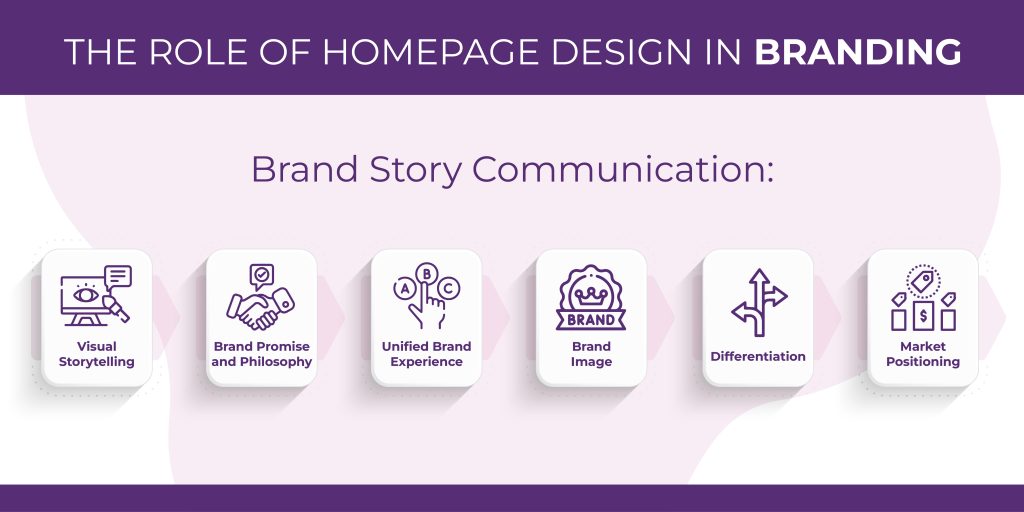
Visual Storytelling: Through thoughtful design, the homepage can visually narrate your brand’s story, mission, and values, creating an emotional connection with visitors.
Brand Promise and Philosophy: The design can subtly communicate your brand promise and philosophy, aligning with the expectations and needs of your target audience.
Consistency:
Unified Brand Experience: Consistency in design across the homepage and other pages creates a unified brand experience, which is crucial for building brand recognition and recall
Do you want a homepage that reflects your brand’s essence?
Then you are at the right place. Let epIQ craft your perfect homepage, ensuring a unified brand experience across all pages.
With our unlimited design requests and rapid turnarounds, we specialize in creating consistent, memorable designs that connect with your audience. From engaging graphics to cohesive layouts, our dedicated team is here to transform your online presence.
Experience seamless brand integration with epIQ, where each design reflects the heart of your brand.
Brand Image: Exposure to consistent brand elements (like logos, colors, and fonts) reinforces your brand image in the minds of visitors.
Differentiation: Stand Out from Competitors: A unique and creative homepage design can differentiate your brand from competitors, highlighting what makes your offerings special.
Market Positioning: The design can help in positioning your brand in the market, whether it’s luxury, budget-friendly, innovative, or user-centric.
Impact of Intuitive Navigation on User Experience
Ease of Use:
User-Friendly Interface: Simplifying the navigation makes the website more user-friendly, accommodating a wider range of internet users, including those who are not tech-savvy.
Quick Access to Information: Efficient navigation ensures that visitors can find the information they need quickly and easily, enhancing user satisfaction.
Reduced Bounce Rate: This ease of use reduces the likelihood of users leaving the site quickly, thereby lowering the bounce rate and improving overall user engagement.
Encourage Exploration: When users find the navigation intuitive, they are more inclined to explore the website in depth, leading to lower bounce rates.
Positive User Experience: A positive navigation experience can lead to repeat visits, as users remember the ease of finding information on your site.
Increased Engagement:
Guided Journey: Well-planned navigation guides users through a journey, from understanding the brand to taking action, like making a purchase or getting in touch.
Strategic Content Placement: Placing key content along navigational paths can enhance engagement and interest in your offerings.
The Significance of Mobile-Optimized Homepages
Wider Reach:
Increased Audience: As mobile usage continues to rise, a mobile-optimized homepage allows you to reach a broader audience, including those who primarily use mobile devices for internet access.
Inclusive Design: It ensures that your website is accessible and appealing to all users, regardless of their device preference.
Improved User Experience on Mobile:
Adaptive Design: Mobile optimization involves creating a responsive design that adapts to various screen sizes and orientations, ensuring readability and usability.
Touch-Friendly Interfaces: Optimizing for mobile includes designing for touch navigation, making it easier for users to interact with your website on touch-screen devices.
Search Engine Ranking:
SEO Benefits: Mobile-optimized websites are favored by search engines like Google, leading to better rankings in search results.
Faster Loading Times: Mobile-optimized sites often load faster, which is a critical factor in both user experience and search engine optimization.
17 Homepage Design Examples Across Industries
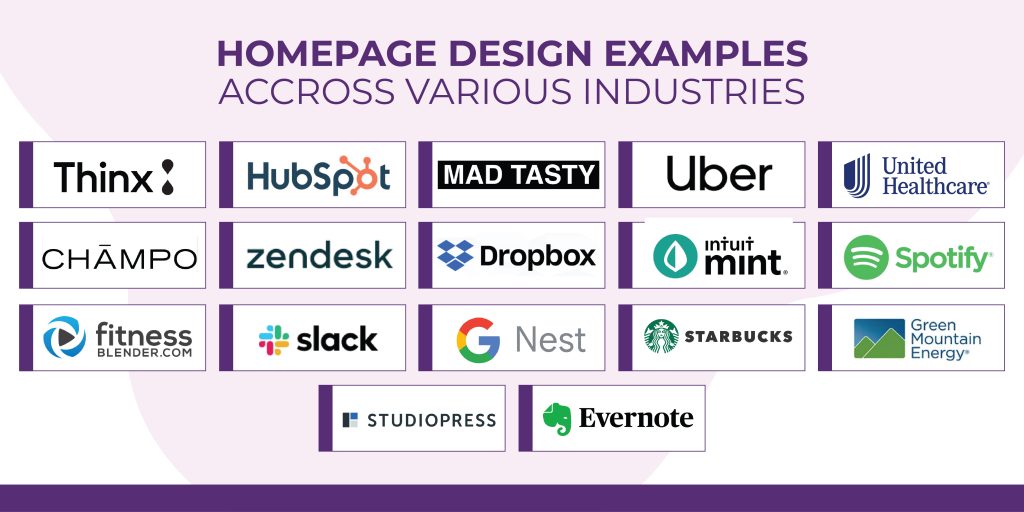
Each of these companies has a homepage that not only reflects their brand identity but also addresses the specific needs and expectations of their target audience.
They combine aesthetics, functionality, and strategic design elements to create engaging and effective homepages that enhance user experience and drive business goals.
1. Thinx:
Inclusive Imagery and Messaging: Thinx uses inclusive imagery and messaging, resonating with a diverse audience. The design is clean, modern and focuses on educating visitors about their products.
Clear Call-to-Action (CTA): Their CTA is clear and compelling, guiding users towards purchasing or learning more about their products.
2. HubSpot:
Intuitive Navigation: HubSpot’s homepage features intuitive navigation that directs visitors to a variety of resources, from products to educational content.
Interactive Elements: The use of interactive elements like chatbots provides a dynamic user experience.
3. Mad Tasty:
Bold Visuals and Colors: The vibrant colors and bold visuals immediately grab attention, reflecting the brand’s energetic and youthful vibe.
Product-Focused Layout: The homepage focuses on showcasing products upfront, with an easy path to purchase.
4. Uber:
Dual CTA: Uber smartly caters to two distinct audiences – riders and drivers – with dual CTAs on the homepage.
Clean and Simple Design: The design is straightforward, emphasizing ease of use – a key aspect of their service.
5. United Healthcare:
Information Accessibility: The homepage is designed for easy access to a wide array of information, crucial for a healthcare provider.
Trust Signals: Including customer testimonials and accreditations builds trust in their services.
6. Chämpo:
Elegant and Premium Design: The homepage exudes elegance and premium quality, aligning with their high-end haircare products.
Engaging Product Displays: Users are encouraged to explore more by engaging product displays.
7. Zendesk:
Minimalistic and Functional: Zendesk’s homepage is minimalistic yet functional, reflecting their focus on efficiency and clarity in customer service solutions.
Interactive Demonstrations: Demonstrations of their software in action help visitors understand the product’s value.
8. Dropbox:
Simple and User-Friendly: Dropbox’s homepage is simple, mirroring the user-friendliness of their service.
Clear Messaging: The value proposition is communicated clearly and concisely.
9. Mint:
Financial Trust and Security: The homepage design conveys a sense of financial trust and security, crucial for a finance management tool.
Easy Start Process: The process to get started is made evident, encouraging new users to sign up.
10. Spotify:
Lively and Dynamic: The homepage is lively and dynamic, reflecting the vibrancy of their music streaming service.
Personalization Highlight: They highlight the personalized experience in music discovery.
11. Fitness Blender:
Health and Wellness Focus: The design focuses on health and wellness, with motivating imagery and testimonials.
Easy Access to Workouts: Direct links to various workouts make it easy for users to start exercising.
12. Slack:
Collaborative Feel: The design emphasizes collaboration and efficiency, core aspects of their messaging platform.
Interactive Tour: An interactive tour of the app’s features enhances understanding for new users.
13. Nest:
Sleek and Modern: The sleek and modern design reflects their innovative home products.
Product Features and Benefits: A clear display of product features and benefits aids in customer decision-making.
14. Starbucks:
Brand Experience: The homepage extends the Starbucks brand experience online, with familiar colors and imagery.
Engagement with Offers: Promotions and offers are prominently displayed, engaging customers immediately.
15. Green Mountain Energy:
Eco-friendly Design: The design aligns with their eco-friendly brand ethos, using natural imagery and green color tones.
Educational Resources: They provide educational resources about renewable energy, adding value to the user experience.
16. StudioPress:
Clean and Professional: The design is clean and professional, appealing to their web development audience.
Showcase of Themes: The homepage effectively showcases their WordPress themes, demonstrating versatility and quality.
17. Evernote:
Clarity and Simplicity: The design emphasizes clarity and simplicity, key features of their note-taking app.
Benefits-Oriented: The homepage focuses on how Evernote makes life organized, directly addressing user needs.
How to Apply These Inspirational Ideas to Your Own Homepage Design
Drawing inspiration from other companies’ homepage designs involves a mix of studying the best in your field, exploring creative ideas from diverse sources, and staying updated with the latest design trends.
Explore Design Portfolios and Communities:
Design portfolios and communities showcase a wide range of styles and innovative approaches. They can offer a wealth of ideas about layout, color, typography, and user interface.
Visit websites of well-known design studios or join online design communities. Platforms like Behance, Dribble, or Awards feature top-notch design work.
Pay attention to how these designs use space, color, and typography.
Analyze Competitor Websites:
Learning what your competitors are doing can give you insights into what works (and what doesn’t) in your specific industry. Look at the websites of direct competitors or industry leaders.
Note the layout, the way they present information, and how they guide the user’s journey. Identify elements that make their sites appealing or unique.
Draw Inspiration from Different Fields:
Looking outside your industry can provide fresh perspectives and innovative ideas that haven’t been overused in your field. Explore websites in unrelated industries or check out general design showcases.
Notice how different sectors tackle design challenges and think about how these approaches can be adapted to your project.
Utilize Photography and Image Resources:
Images play a crucial role in web design. High-quality, compelling imagery can significantly impact a homepage’s appeal.
Visit photo stock websites to understand how professional imagery is used in web design. Look at the composition, subject matter, and mood of these images.
Stay Updated with Blogs and Resources:
Web design is an ever-evolving field. Staying informed about the latest trends, tools, and technologies is crucial. Regularly read blogs, follow web design influencers on social media, and subscribe to design-related newsletters.
Websites like Smashing Magazine, Web Designer Depot, and UX Designs offer great resources.
Remember the Difference between Inspiration and Imitation:
While it’s great to learn from others, it’s important to avoid outright copying. The goal is to gather ideas and then adapt them to create something unique and fitting for your project.
Use the ideas you gather as a starting point. Mix and match different elements, experiment with new layouts or color schemes, and always try to add your personal touch or the brand’s unique identity.
What Makes a Good Homepage?
A good homepage is like a welcoming front door.
It should not only look appealing but also make it clear what lies beyond and how to step inside.
Let’s break down the essential qualities of a good homepage:
Clear Identity and Purpose:
Who You Are: The homepage should instantly communicate the identity of your brand or organization. This could be through a logo, a tagline, or imagery that aligns with your brand.
What You Do: It’s essential that visitors understand what your business or organization offers. This can be conveyed through concise text, imagery, or even video content that explains your products, services, or mission.
Visitor Engagement:
The design should guide visitors on how they can interact with your site, whether it’s shopping, subscribing, learning more about services, or contacting you for more information.
Target Audience-Resonant Design:
This should align with the website’s look, feel, and messaging with the specific needs and preferences of its intended audience.
This involves custom content, intuitive navigation, and visual elements that resonate with the users, ensuring an engaging and effective user experience.
Understanding Your Audience:
A good homepage design speaks directly to its intended audience. This means using language, imagery, and cultural references that resonate with them.
Emotional Connection:
The design should connect on an emotional level, reflecting the values and aspirations of the audience.
For instance, a luxury brand might use elegant fonts and minimalist design, while a kid’s educational site might use bright colors and fun graphics.
Unique Selling Points (USPs):
Highlight what sets your product or service apart. This could be quality, price, innovation, or user experience.
Benefits Over Features:
Focus on how your product or service improves lives or solves problems. People are more interested in benefits than the technical features.
Optimized for Multiple Devices:
Ensure that the website is responsive and functions seamlessly across various devices, like smartphones, tablets, and desktops.
This adaptability enhances user experience, accessibility, and engagement, catering to the diverse ways people access the internet today.
Responsive Design:
With the variety of devices used to access the internet, from smartphones to desktops, a good homepage must look great and function well on all screen sizes.
Is Your Homepage Ready for Every Screen?
Experience the best responsive design with epIQ. We ensure your homepage looks stunning and functions flawlessly on any device, from smartphones to desktops.
With our commitment to unlimited design requests and quick turnarounds, we adapt your brand to the dynamic world of multi-device users. Let’s create a homepage that not only catches the eye but also works perfectly everywhere.
Subscribe to epIQ, where adaptability meets artistry. Your online presence is optimized for every screen!
Load Time and Performance:
Optimization also means ensuring the site loads quickly and runs smoothly on different devices, which is crucial for user experience and search engine rankings.
Up To Date Design:
The design of the homepage should be up-to-date and align with the latest trends.
Trend Awareness:
Stay aware of current design trends, but also ensure that your design has a timeless quality so it doesn’t feel outdated quickly.
Regular Updates:
Keep content fresh and update the homepage to reflect any new products, services, or company news. This shows that your site is active and well-maintained.
Clear and Direct Call to Action (CTA):
CTAs should be prominent and easy to find without overwhelming the visitor.
Clarity in Language:
Use clear, action-oriented language for your CTAs like ‘Buy Now’, ‘Learn More’, ‘Contact Us’, or ‘Sign Up’.
Strategic Placement:
Place CTAs in logical spots where visitors are likely to make decisions, such as after an impressive product description or testimonial.
Frequently Asked Questions (FAQs):
How do I design my homepage?
Understand Your Audience: Know who your audience is and what they need.
Define Your Purpose: Clearly define what you want your homepage to achieve – sell products, showcase work, or provide information.
Sketch a Layout: Start with a basic sketch or wireframe of your layout, focusing on the placement of key elements like the header, content, CTAs, and footer.
Choose a Color Scheme and Typography: Select colors and fonts that reflect your brand and appeal to your target audience.
Add Engaging Content: Incorporate high-quality images, compelling copy, and interactive elements.
Ensure Navigation is Intuitive: Make sure users can easily find what they’re looking for.
Test and Get Feedback: Test your design on different devices, and get feedback from others to improve it.
Should your homepage have a lot of text or be more visual?
This depends on your industry and audience. Generally, a balance is key. Visual elements grab attention, but text is needed to convey key information.
Use visuals to break up text and make the page more engaging, but ensure there’s enough text to inform visitors about your brand and offerings.
How can you optimize your homepage for mobile users?
Responsive Design: Ensure your homepage adjusts to different screen sizes and orientations.
Simplify Navigation: Use a hamburger menu for mobile users to save space.
Optimize Images and Videos: Ensure they load quickly and fit mobile screens.
Touch-Friendly: Make buttons and links large enough to be easily tapped.
Test on Multiple Devices: Regularly test your homepage on different mobile devices to ensure compatibility and user-friendliness.
What are some common mistakes to avoid when designing a homepage?
A crowded site: Too much information or too many elements can overwhelm visitors.
Unclear CTAs: Visitors should easily find and understand CTAs.
A lack of Mobile Optimization: Many users access websites via mobile devices.
Slow Load Times: Optimize images and scripts to ensure quick loading.
Shortcuts in SEO: Incorporate SEO best practices to improve visibility.
Inconsistent Branding: Ensure your homepage aligns with your overall brand identity.
How do I come up with a good website design?
Find Inspiration: Look at websites you admire, especially those in your industry.
Follow Design Principles: Focus on balance, contrast, unity, and emphasis.
Be User-Centric: Design with your user in mind, focusing on their experience.
Keep it Simple: Start with a simple design and add elements as needed.
Stay Updated: Keep up with the latest design trends and technologies.
Iterate: Your first design doesn’t have to be perfect. Be prepared to make changes based on user feedback and performance data.
