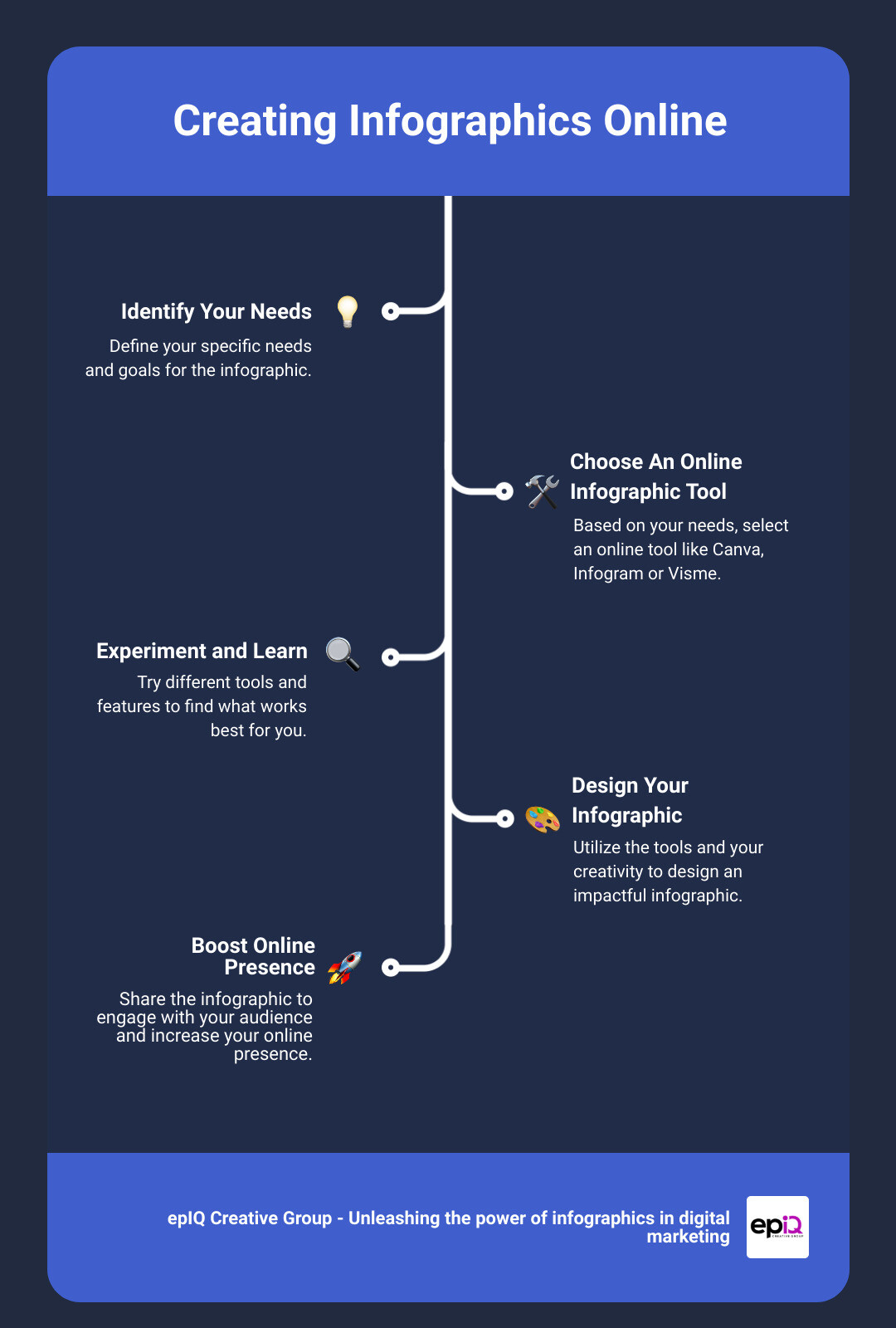As a creative professional, your goal is to craft visually engaging and informative content that can captivate your target audience. A potent tool that provides a proven solution to this is infographics. At epIQ Creative Group, we fervently believe in harnessing the power of creating infographics online to transform complex data and ideas into striking, easily digestible pictorial content.
Whether you are a marketer, educator, non-profit representative, or HR professional, online infographic creation has become indispensable in conveying information charmingly. When done skillfully, infographics—rich with colors, visuals, and minimal text—can turn an otherwise humdrum report, presentation, or process explanation into a lively, attention-grabbing piece of information.
But here comes the hurdle: Designing an infographic can feel overwhelming, especially if you are not a seasoned graphic designer. The good news is, several easy-to-use online tools have emerged to make the task less daunting, even enjoyable. With these tools, you can effortlessly design and make infographics, boiling down even the most complicated data into something anyone can understand.
Here’s a glimpse of what you can achieve with online infographic design tools:
- Visualize complex data in an engaging manner: Render intricate processes understandable and attention-grabbing.
- Enhance social media and blog posts: Add a visual touch to your written content, increasing its shareability.
- Improve reports and presentations: Add a visual flair to your business presentations and reports, making them impactful.
- Boost SEO: Increase traffic to your site by sharing engaging infographics on social platforms.
In this article, we shall unveil the best online tools to create infographics, guiding you towards churning out visually delightful and insightful graphics. Ready to take your content from ‘meh’ to ‘marvelous’? Let’s get started!
The Importance of Infographics in Business
When it comes to digital marketing, visuals hold immense power. They not only grab attention but also simplify complex data and help tell compelling stories. One of the most effective forms of visual content is infographics. At epIQ Creative Group, we understand the value that these dynamic visuals bring to businesses, whether it’s for external marketing campaigns or internal communications. Let’s explore the role of infographics in boosting engagement, sales, SEO, and internal communications.
Infographics as a Tool for Engagement and Storytelling
In the digital age, information overload is a genuine concern. Amidst the sea of text-based content, infographics are a breath of fresh air. They decrease cognitive load by presenting information in a visually appealing and digestible format. Marketers and sales professionals use infographics to visualize results, explain the benefits of a product, and make content more engaging.
Dr. Aaron Fischer, Dee Endowed Professor of School Psychology at the University of Utah, praises Piktochart, an online infographic tool, saying, “Infographics created with Piktochart have helped me during important meetings with administrators at school districts or foundations in the community. Without Piktochart, we would not be able to secure funding to support our work.”
Infographics also serve as powerful storytelling tools. They can be used to introduce buyer personas, increase brand awareness, and drive traffic and leads with custom visuals.
Boosting Sales and SEO with Infographics
Infographics are not just pretty pictures; they’re powerful tools that can significantly impact your bottom line. When used effectively, infographics can have a positive effect on sales, as one Reddit user attests, having used videos (a form of infographics) to create “an insanely positive difference” to the sales of a 7-figure company.
Besides, infographics can enhance your SEO efforts. Search engines love valuable, shareable content, and infographics fit the bill perfectly. They’re more likely to be shared, which can increase your site’s backlink profile and improve your rankings.
Using Infographics for Internal Communications
Infographics aren’t just for external audiences; they’re also a powerful tool for internal communication. HR and communication professionals can use infographics to report on the hiring process, aid in employee onboarding, and communicate company values and culture.
Teachers and educators can use infographics to promote independent learning, engage students, and simplify complex topics. The possibilities are endless!
In summary, infographics are a versatile tool that can enhance engagement, boost sales, improve SEO, and streamline internal communications. Ready to dive into the world of infographics? Stay tuned as we explore the best online tools to create infographics in the next section.
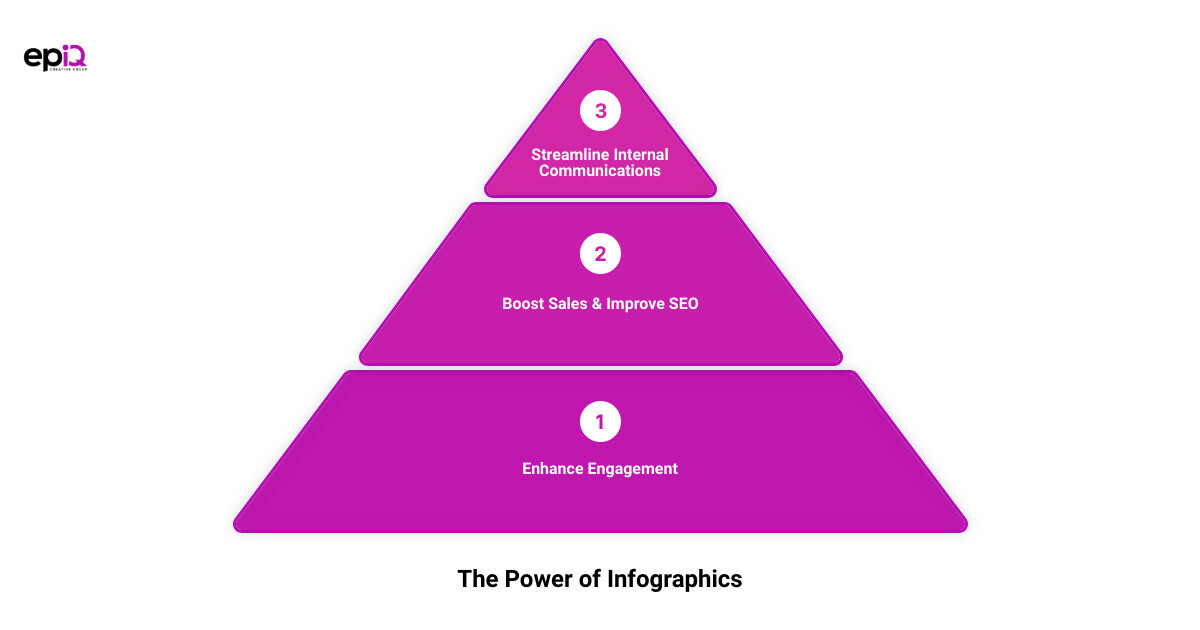
Top Free Online Tools to Create Infographics
In the realm of creating compelling visuals, a handful of online resources can transform you into a design pro, even if you’re just starting! Let’s discover the top free online tools that will allow you to make infographics online, conveniently and efficiently.
Canva: A Comprehensive Design Tool
Let’s kick off with Canva, a graphic design platform that empowers users to create social media graphics, presentations, posters, and other visual content. Canva offers a remarkable variety of templates and design types, enabling you to construct engaging social media posts without any design background. Subscribers to premium Canva accounts will also gain access to a massive range of features including over 610,000 templates, 100 million+ images, audios, and videos, and over 3000 fonts.
Piktochart: Infographic Maker with AI Capabilities
Piktochart is another key player in the infographic design space. It is an AI-powered infographic generator that can produce high-quality infographics from any prompt, making it an excellent choice for those with no design expertise. The platform’s user-friendly interface makes creating custom infographics a breeze.
Visme: A Choice of Over 23 Million Marketers
Next in line is Visme, an infographic maker that offers a plethora of professionally designed templates. Visme’s easy-to-use platform is used by over 23 million marketers, communicators, executives, and educators worldwide. It enables you to create stunning data visualizations in a few straightforward steps.
Venngage: A Platform with Over 100 Infographic Templates
When it comes to designing infographics online, Venngage also stands out. It offers an extensive range of over 100 templates that you can customize to match your brand’s aesthetic. With Venngage, you can create high-quality infographics with just a few clicks.
Infogram: A Visualization Tool for Stunning Infographics
Finally, we have Infogram. This intuitive visualization tool empowers individuals and teams to create beautiful content. Infogram allows users to construct stunning infographics that boost visitor engagement on your website or blog. With its striking slide templates, you can present your ideas and showcase your data in a visually compelling manner.
These are just some of the free tools available to create infographics online. Each of them offers a unique set of features and capabilities, making it easy for you to find one that suits your needs and preferences. In the next section, we’ll delve into how to maximize the use of these tools to create effective infographics.
How to Create Effective Infographics Online
In the sea of information that is the internet, infographics can act like a lighthouse, guiding your audience to your message with engaging visuals and clear, easy-to-digest data. Creating effective infographics online is simpler than you might think, thanks to the variety of user-friendly tools available. Let’s dive into the steps involved in creating high-quality and compelling infographics.
Choosing the Right Template for Your Infographic
The first step in any infographic creation process is selecting the right template. This decision will depend on the nature of the information you’re presenting. Are you illustrating a timeline, explaining a complex process, or showcasing statistical data? Different templates will be better suited for different types of information.
Take note of the expert advice from Piktochart: use a premade template to save time and ensure a high-quality design. Many online infographic tools, including Canva, Easelly, and Adobe Express, provide a wide array of templates to choose from. These templates have been designed by professionals, ensuring a visually pleasing layout that will engage your audience.
Adding Charts, Visuals, and Interactive Elements
Once your template is chosen, the next step is to fill it with your data and graphics. Visual elements such as charts, graphs, and images can make your information more digestible and engaging.
According to our experts at epIQ Creative Group, a compelling visual can transform complex data into visually engaging content for your audience. So, don’t shy away from using charts, graphs, or other visuals to help tell your story.
Online tools like Piktochart and Infogram offer easy-to-use, drag-and-drop editors that allow you to add and customize these elements smoothly. They also provide libraries of stock photos and icons that you can use to enhance your infographic.
Customizing Your Infographic Design
The final step in creating your infographic is to customize it to fit your brand’s aesthetic. This includes choosing the right color palette, fonts, and other stylistic elements that align with your brand identity.
As per the guidelines suggested by Piktochart, you need to customize your infographic to your brand. This means uploading your company font, choosing the appropriate color palette, and adding your company fonts. Consistency in your design elements will help establish a cohesive visual identity for your brand, as emphasized by the experts at epIQ Creative Group.
Remember, the goal of an infographic is not just to inform, but also to engage and resonate with your audience. So, don’t be afraid to experiment with different design elements until you find what works best for your brand.
With these steps, you can easily create an effective and engaging infographic online. The best part is, you don’t need to be a design pro to do it. All you need is the right tool and a clear understanding of your message.
But creating the infographic is only half the battle. Next, you need to share your creation with the world. In the following section, we’ll guide you through the process of sharing and embedding your infographics for maximum reach and impact.
Sharing and Embedding Your Infographics
Infographics are not just eye-catching illustrations; they are powerful marketing tools. They can tell a story, engage your audience, and boost your digital presence. But to make the most out of your infographics, they need to be seen. That’s where sharing and embedding come in.
Sharing Infographics on Social Media Platforms
Social media platforms are an excellent way to reach a broad audience. According to our expert at epIQ Creative Group, each platform has its unique demographics and preferred content types. For instance, Facebook is perfect for engaging with older audiences, while Instagram and Twitter cater more towards the younger generation.

To share your infographic on social media, simply upload it as an image post. Remember that each platform has different image size requirements, so you may need to adjust your infographic’s dimensions accordingly. For instance, Instagram prefers square images, while Twitter prefers a more rectangular aspect ratio.
A top tip from a Reddit user who used to create social media content for a 7-figure company: include compelling captions and hashtags to increase visibility and engagement. Link to the source of the discussion: (https://www.reddit.com/r/antiwork/comments/r5tn55/i_just_deleted_thousands_of_hours_of_work_from_my/)
Embedding Infographics on Websites or Blogs
Blogs are another great avenue for your infographics. As our expert at epIQ Creative Group suggests, you can break up your text with infographics to add visual interest and enhance reader engagement. If your blog is data-rich, transforming your most impactful stats into vibrant infographics can add substantial value.
To embed your infographic in a blog post, you typically need to upload the image to your website’s media library. Then, insert the image into your post with the appropriate alt text for SEO purposes.
Downloading Infographics in Various Formats
Depending on the online tool you choose to create infographics online, you can download your creation in various formats. For instance, Piktochart allows download in PNG or PDF formats. This is especially handy if you need to print your infographic, use it in a presentation, or share it through email.
Remember, the key to successful infographic marketing lies in its distribution. By effectively sharing and embedding your infographics, you can maximize their reach and impact, driving brand awareness, engagement, and ultimately, conversions. With the right approach and the right tools, you can make your infographics work for you.
Upgrading Your Infographic Creation with Premium Features
Infographics are a powerful visual tool that can make complex data easy to understand, engaging, and shareable. But to truly unlock the full potential of online infographic creation, consider upgrading to premium features offered by various design tools. With features such as user management and collaboration, extensive libraries of photos and icons, and live, shareable dashboards for business performance tracking, you can take your infographics to the next level.
User Management and Collaboration Features
Effective infographic creation is often a collaborative endeavor. As a team, you’ll need to brainstorm ideas, share feedback, and make revisions. Some online infographic tools like Canva Pro offer user management and real-time collaboration features that make this process seamless and efficient. For example, Canva Pro allows up to five people to use it at once, making it easier for your team to access and work on the same design simultaneously.
By upgrading to a premium account, you can enjoy these collaboration features, ensuring that everyone in your team can contribute their ideas and skills, just like we do in our creative process at epIQ Creative Group.
Access to Extensive Libraries of Photos and Icons
A key element of a good infographic is its visual appeal. Premium subscriptions often come with access to extensive libraries of high-quality photos, icons, and illustrations. For instance, Canva Pro users gain access to over 100 million images, audios, and videos, and Venngage offers over 40,000 icons and illustrations, including 2000+ diverse icons.
These libraries can provide you with a wide array of visual elements to jazz up your designs and keep your audience engaged. And if you can’t find what you’re looking for, some tools even allow you to upload your own visuals, giving you the freedom to fully express your brand’s unique personality.
Live, Shareable Dashboards for Business Performance Tracking
Lastly, with a premium subscription, some online infographic tools offer live, shareable dashboards for tracking your business performance. These dashboards provide real-time insights into how your infographics are performing in terms of engagement and conversions, enabling you to make data-driven decisions and adjustments to your marketing strategy.
In conclusion, premium features can significantly enhance your infographic creation experience, allowing you to produce more engaging, high-quality, and effective infographics. At epIQ Creative Group, we believe in harnessing the full potential of these tools to deliver the best results for our clients. So, why not take your infographics to the next level by upgrading your online infographic tools today?
Conclusion: Unleashing Your Creativity with Online Infographic Tools
The power of infographics in digital marketing cannot be overstated. As we’ve explored throughout this guide, infographics are not only visually appealing, but they also simplify complex information, boost engagement, and enhance storytelling. They can be a game changer for businesses, nonprofits, and associations looking to make a significant impact online.
The good news is, creating compelling infographics doesn’t have to be a daunting task. With a plethora of free online tools like Canva, Piktochart, Visme, Venngage, and Infogram, you can design professional-grade infographics in no time, even without any design experience. These tools are user-friendly, offer a wide array of templates, and provide customization options to help you create infographics that truly resonate with your audience and reflect your brand identity.
However, to unlock the full potential of these tools, you must learn how to effectively use them. This includes choosing the right template, adding relevant charts and visuals, and customizing your design to align with your brand and message. By doing so, you can ensure that your infographics are not only visually engaging, but also impactful and valuable to your audience.
Remember, creating infographics is not a one-size-fits-all process. Each tool has its strengths and weaknesses, and what works best for you depends on your specific needs and goals. For example, if you need to design an infographic quickly, Canva might be your best option. But if you want more advanced features like interactive elements or live dashboards, you might want to consider Infogram or Visme. The key is to experiment with different tools and features until you find the ones that best suit your needs.
At epIQ Creative Group, we understand the power of infographics in digital marketing. We utilize these online tools and our expert knowledge to create stunning, impactful infographics that drive engagement and results for our clients. We believe that with the right tools and strategies, anyone can create amazing infographics that resonate with their audience and boost their online presence.
So, are you ready to unleash your creativity and take your digital marketing to the next level with online infographic tools? Remember, the only limit is your imagination. Go forth and design!